Frogr 1.2 recently released, is an open source program that enables the users to easily upgrade photos on Flickr. The application also comes with a simple and clean user interface, that provides you with ability to edit the visibility, content type, tags, description. You can also enable/disable global search results in Flickr. If you love uploading pictures on flickr, I will recommend you try this app also because of its simplistic ease of use.
Frogr 1.2 changelog:
- You can now upload pictures and videos to flickr, specifying details such as title, description, tags, visibility, content type, safety level. Furthermore, you can decide whether it will “show up on global search results”.
- In addition, you can now upload pictures and videos from remote machines, through different protocols (SMB, SSH, FTP…).
- Allow specifying sets and group pools for the elements to be added to after the upload process.
- The command line interface and integration as MIME type handler for pictures also improved.
- Import tags from picture’s metainformation (if present) when loading.
- Now also you can load/save the work session from/to ‘project’ files.
- Support for handling multiple Flickr accounts now finally possible.
- Allow setting specific licenses and geolocation information for pictures right from the desktop also now possible.
- Furthermore, support for specifying HTTP proxies manually now possible.
- Integrated with GNOME Shell and the Mac OS X desktops.
- Allow to create sets right from the app, opposite to just adding elements to already existing ones.
- Translated to many languages
How to Install the latest Frogr 1.2 on Ubuntu 16.10 and Ubuntu 16.04
--------- Add the Repository --------- sudo add-apt-repository ppa:mariospr/frogr --------- Update Repository --------- sudo apt-get update --------- Install Package --------- sudo apt-get install frogr
This is how to remove the application from Ubuntu 16.10 and Ubuntu 16.04
sudo apt-get remove frogr

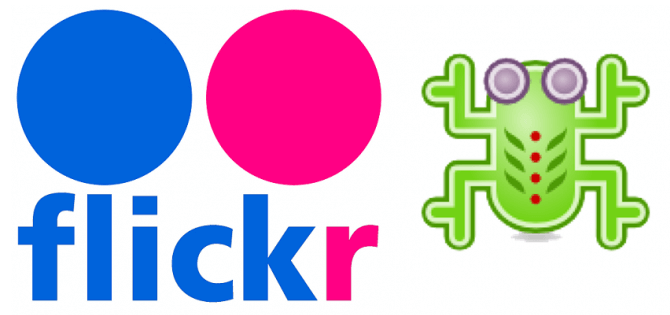
Leave a Comment
You must be <a href="https://linuxhint.com/wp-login.php?redirect_to=https%3A%2F%2Flinuxhint.com%2Fupload-pictures-and-videos-to-flickr-with-frogr-1-2%2F">logged in</a> to post a comment.