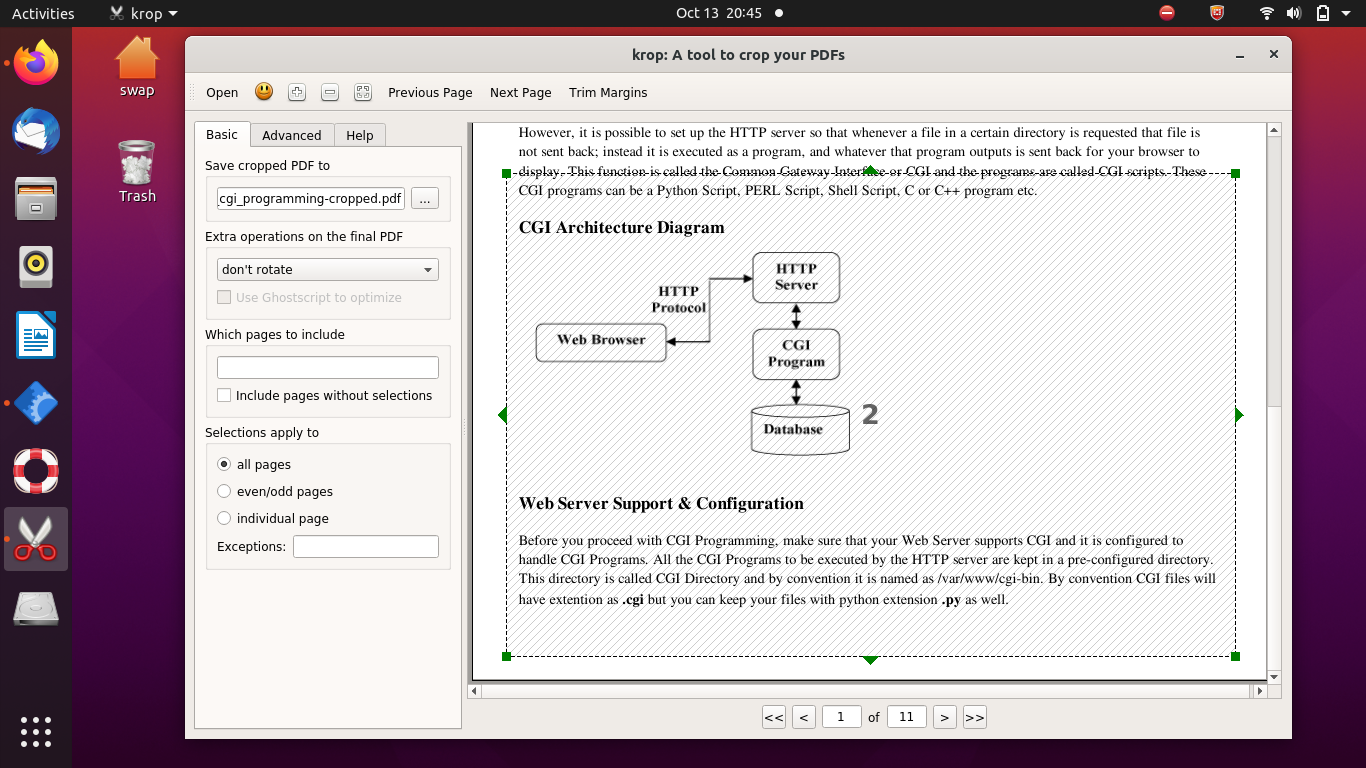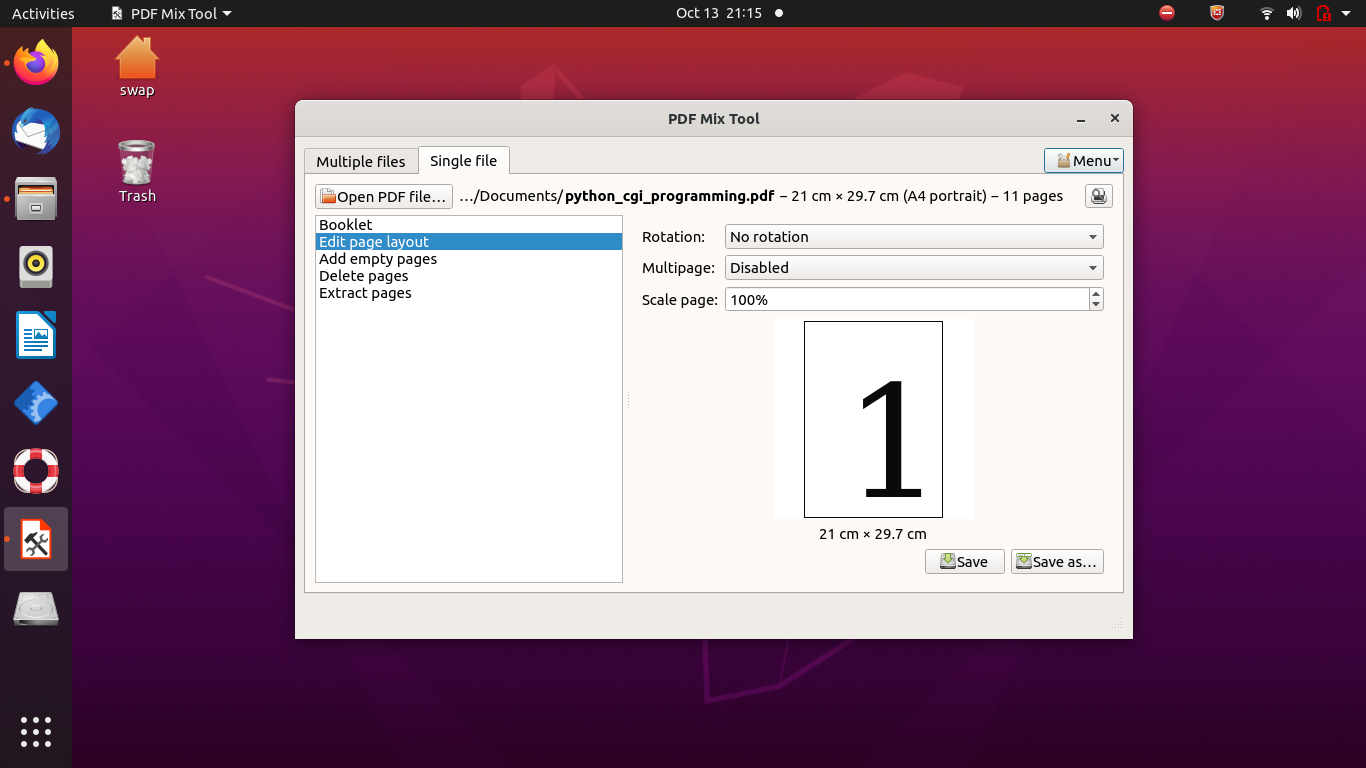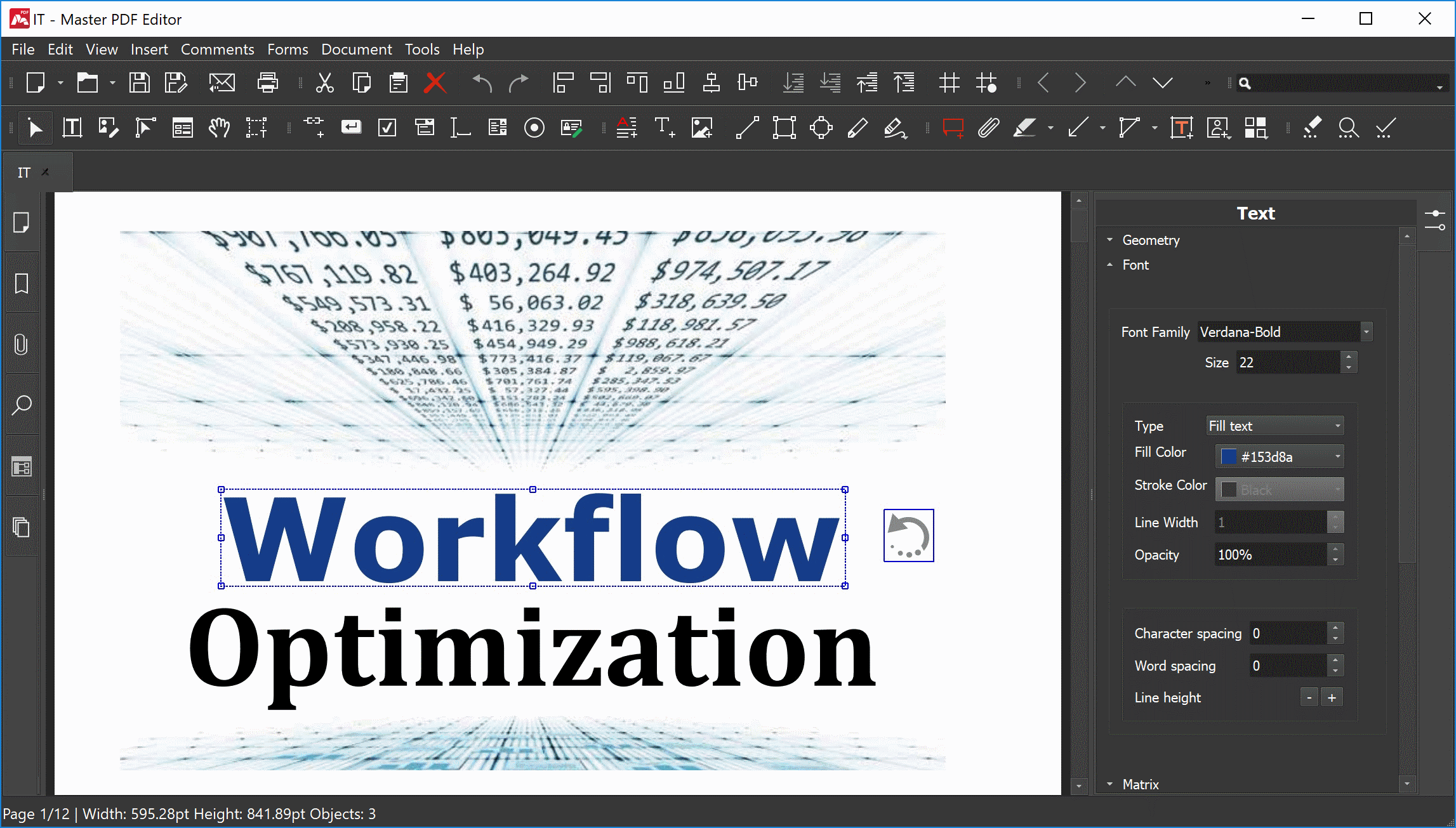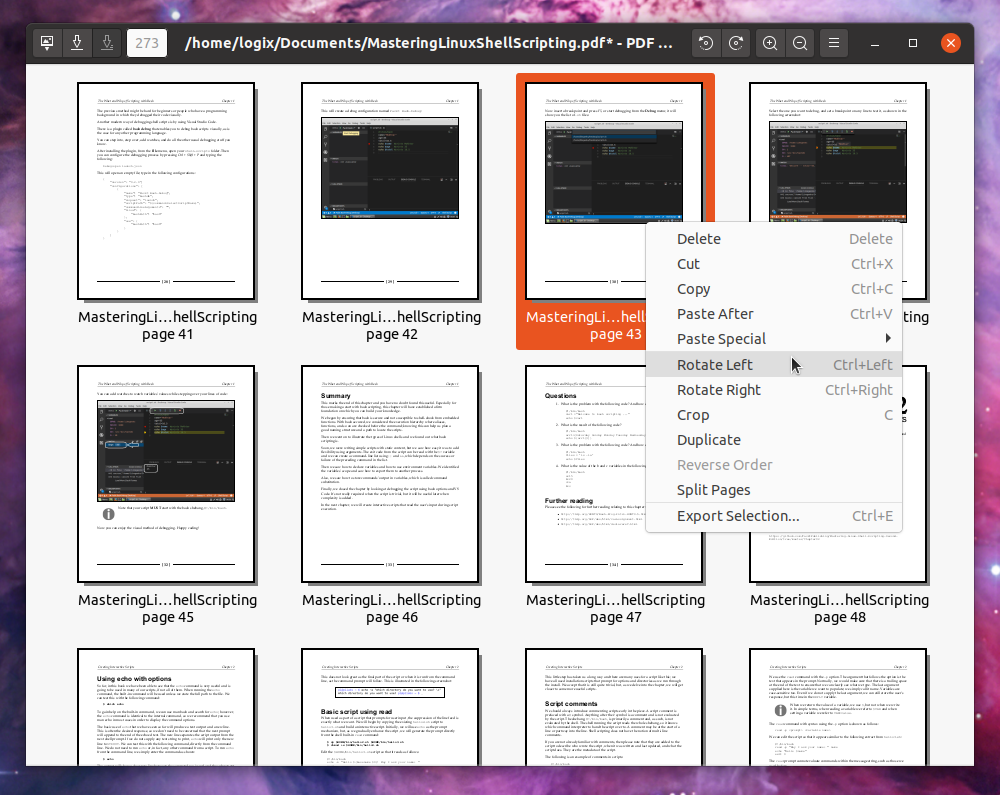When it comes to presenting and sharing documents reliably, only one file format comes to the rescue and that is the Portable Document Format (PDF). It is considered the most popular and widely used file format shared universally, unless you know Adobe’s Acrobat Pro, which offers nearly all of the same features typically for standard graphic use. With the free version of Acrobat you get the security but you cannot edit your files, nor can you compress them and engage a wide variety of edit options, as you can with Acrobat Pro which is costly.
When looking for an alternate means of cropping, merging, or splitting pdfs that can be used with Linux, I offer these tools below.
Krop
Krop is a simple, easy to use GUI tool for Linux users and its distros permitting the cropping of PDF files. It is feature-rich offering a wide variety of graphic support operations.
The Krop site advises that you can: ‘…automatically split pages into subpages to fit the screen size of devices such as eReaders.’ This feature is handy when eReaders do not support scrolling. They offer that: ‘It is written in Python and depends on PyQT, python-poppler-qt4 and PyPDF2 for full functionality on Linux systems.’
It is available as a snap package which you can easily install from Snap Store or from Terminal by running the following command.
PDF Mix Tool
PDF Mix Tool is an open-source PDF editing tool for Linux and its distros. The site indicates that: ‘It is a simple and lightweight application that helps you perform common editing tasks on PDF files.’ Some of its features include: merging two or more files, rotating pages, and combining multiple pages into a single page.
With PDF Mix Tool you can also generate booklets, add white pages to PDF files, delete unwanted pages, and extract pages from a PDF file. PDF Mix Tool encourages that: ‘It is available as a snap package and you can download it from their link below.’
Master PDF Editor
Master PDF Editor is a multifunctional cross-platform PDF editor application which is very easy to use. Along with basic edits you can modify texts and objects, annotate PDF documents, create and fill PDF forms and add digital signatures.
Using this tool, you can merge several files into one, split a PDF document into multiple documents, and also encrypt PDF files. It is a feature-rich tool that integrates well with Linux and its distros and is very reliable. ‘This tool comes in two versions, one is free to use which is ideal for the home user,’ according to their website. The other is a commercial version which is ideal for enterprise users.
PDF Arranger
PDF Arranger is a lightweight python-gtk tool for Linux users that helps you merge/split PDF documents and rearrange the pages with rotate, crop and rearrange tools. PDF Arranger promises that ‘Its GUI is quite simple and very easy to use even for the novice user.’
Also known as PDF Shuffler, it is a simple tool with simple features which lets you carry out simple editing tasks on PDF files.
PDF Quench
PDF Quench is a GUI tool for Linux and its distros which helps you edit PDF documents. It is written in Python which enables users to crop and rotate pages.
It is a very simple tool but doesn’t come with many features you normally expect in an ideal PDF page cropping tool.
This writer considers these the best PDF page cropping tools for Linux and its distros such as Ubuntu. You can share your experience with crop and edit tools at @linuxhint and @SwapTirthakar.