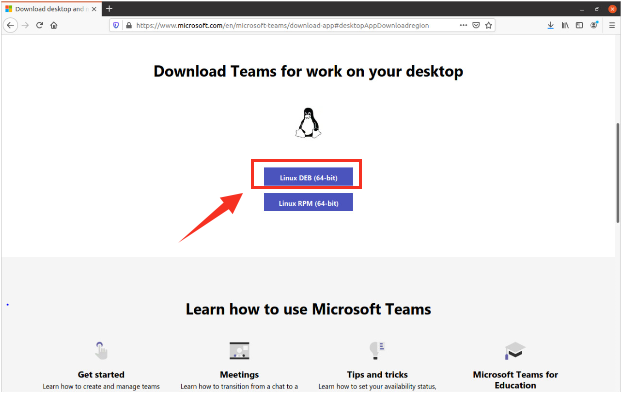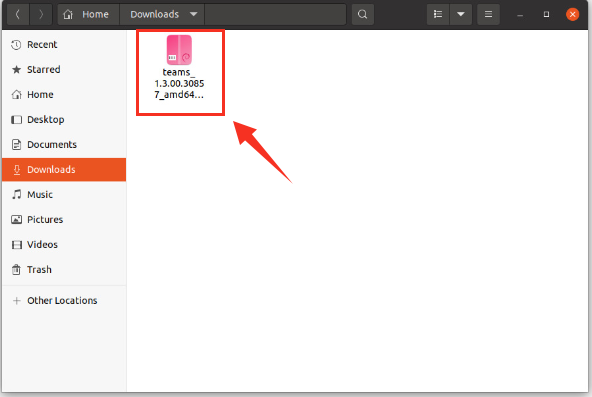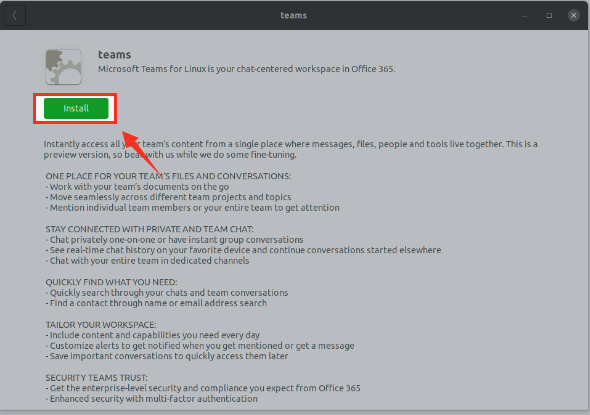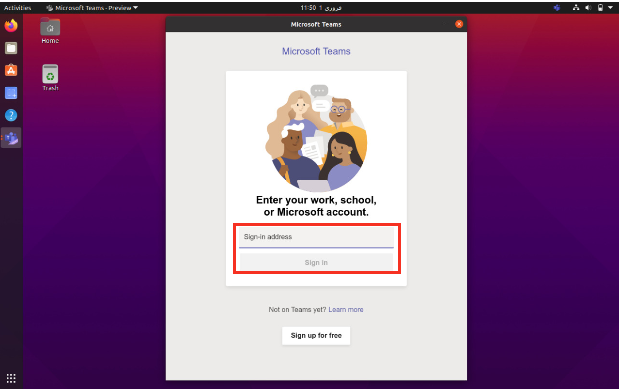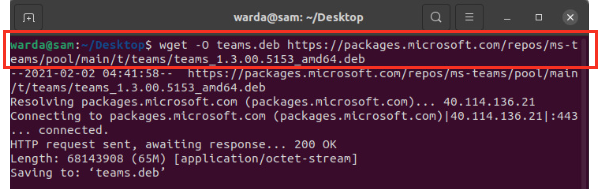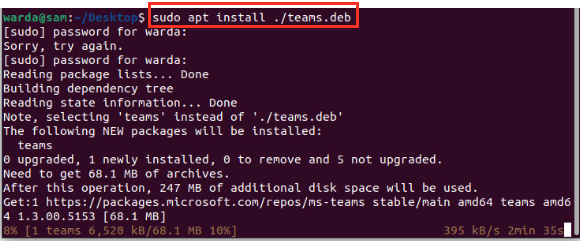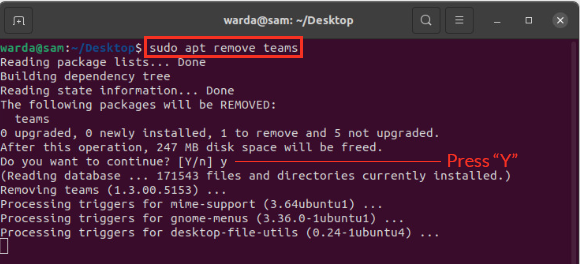The most notable features of Microsoft Teams include audio and video calls, chats, online meetings, file and data collaboration, extensibility features, and much more. Once Microsoft Teams is installed, it does not matter if you have a small or large enterprise, you will be able to complete the project quickly and efficiently.
This article shows you how to install Microsoft Teams on Ubuntu 20.04 (LTS) and 20.10. Microsoft Teams can be installed on Ubuntu 20.04 (LTS) and 20.10 using multiple methods, which are provided in the sections below.
Method 1: Installing Microsoft Teams Using the GUI
Step 1: Open the official site of Microsoft Teams.
There, you will see multiple downloading options. Select Linux Deb 64-bit and download the .deb package.
Step 2: You will find the .deb file in the Downloads folder. Double-click the file to open it.
Step 3: A window will appear with the installation button. Click ‘Install’ to continue.
Now, it should be installed on your system. You can use it by signing in.
Method 2: Installing Microsoft Teams Using the Terminal
Issue the following command in the terminal to download the .deb package:
Now, to install it, use the command given below:
Uninstalling Microsoft Teams from Ubuntu 20.04 and 20.10
To uninstall teams from Ubuntu, issue the command given below:
Conclusion
In this article, you learned how to install Microsoft Teams using the GUI and the Terminal. Microsoft Teams is a major platform, in which many people from the same organization can work together as a team for small- and large-scale projects.