Converseen 0.9.6.1 recently released, is a free cross-platform batch image resizer for Windows and Linux that allows you to convert, resize, rotate and flip an infinite number of images with a mouse click. It’s designed to be fast as well as practical. Will show you how to install converseen on Ubuntu.
Moreover, Converseen has the ability to transform an entire PDF file into a bunch of images with the characteristics you prefer. You can choose one of the 100+ formats, you can set the size, resolution and the filename.
In addition, Converseen can supports more than 100 image formats including DPX, EXR, GIF, JPEG, JPEG-2000, PhotoCD, PNG, Postscript, SVG, TIFF and many others
Furthermore, Converseen leans its basis from the powerful image manipulation library – ImageMagick
Converseen 0.9.6.1 Changelog
- Updated French Translation
- Various bugfixes, as well as code improvements
- Added support for ImageMagick 7
How to install Converseen 0.9.6.1 on Ubuntu 17.04, Ubuntu 16.10, Ubuntu 16.04, Ubuntu 15.04, Ubuntu 14.04
sudo add-apt-repository ppa:dhor/myway sudo apt-get update && sudo apt-get install converseen
How to remove Converseen 0.9.6.1 from Ubuntu 17.04, Ubuntu 16.10, Ubuntu 16.04, Ubuntu 15.04, Ubuntu 14.04
sudo apt-get remove converseen
How to install and run Converseen on Fedora using the official repository
yum install converseen
How to install and run Converseen on openSUSE
- You can install it on OpenSuse using the 1-Click install, searching it on YaST or using this command:
zypper install converseen
How to install and run Converseen on Arch Linux and Chakra
pacman -Sy converseen
How to install Converseen on Mageia
urpmi converseen

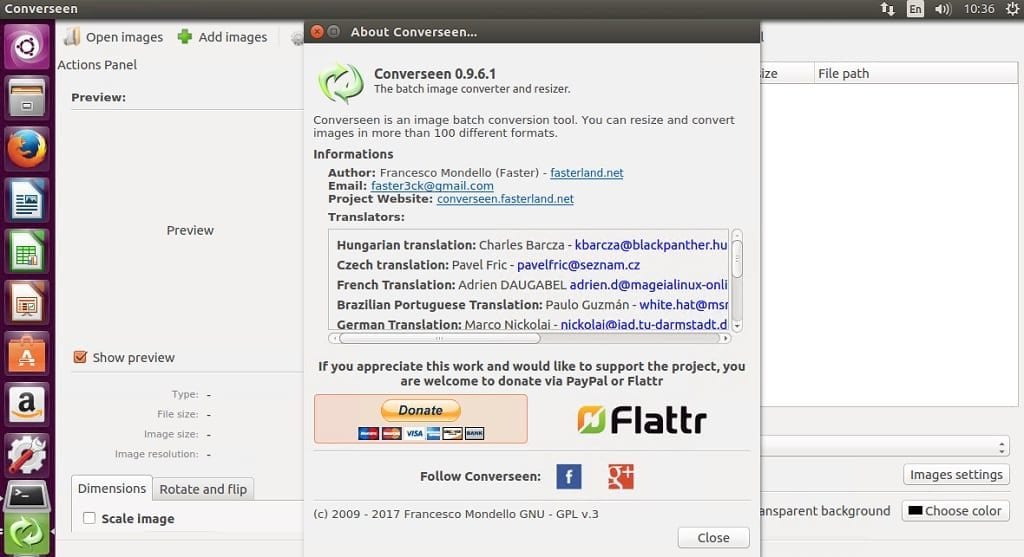
Leave a Comment
You must be <a href="https://linuxhint.com/wp-login.php?redirect_to=https%3A%2F%2Flinuxhint.com%2Finstall-converseen-batch-image-resizer%2F">logged in</a> to post a comment.