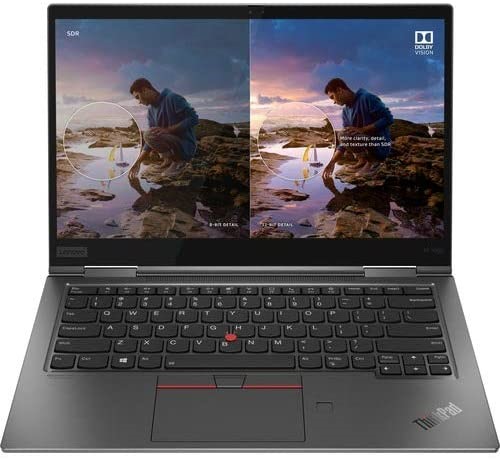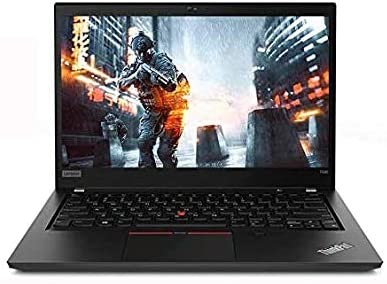Lenovo ThinkPad X1 Carbon (8th Generation)
The ThinkPad X1 Carbon comes with a pre-built Fedora 32 OS. This model is a solid, no-nonsense machine for day-in, day-out use. What is really surprising about this model is that you get plenty of ports to hook up extra devices, but Lenovo has still managed to keep the chassis thin. And that is not all!
The highlight of this model is the 10th-gen Intel i5 or i7 chip, which supports up to 16 GB of LPDDR3 RAM and up to 1 TB of SSD. That is more than enough firepower to keep business users and professionals happy. The keypad, facial recognition, fingerprint reader, and other bells and whistles are exactly what you would expect from a Thinkpad. This model is class-leading and top-notch!
While Lenovo claims this laptop can run for 19 hours, we feel that this estimate is a bit of a stretch. When you are running Fedora on this machine, you will need some battery optimizations to make it work for around 12 hours. That is still great performance, though!
The thick bezels are our only disappointment about the Thinkpad X1 Carbon. But that has not stopped this model from topping our list of the best Lenovo Linux Laptops. (Link best linux laptops article here)
Buy Here: Amazon
Lenovo ThinkPad P53 Mobile Workstation
The second Lenovo laptop to get the Fedora treatment is the Thinkpad P53 Mobile Workstation. Like the X1 Carbon, this model is a sturdy piece of hardware, and calling it future-proof would not be unheard of. This device feels great to power on and use, whether you are a gamer, video producer, or another type of content creator. This laptop is also available in Ubuntu 18.04 LTS and Windows versions.
Like the Thinkpad X1 Carbon, this model also has large bezels, which are the first thing you notice. These larger bezels do reinforce the panel’s durability. On the flip-side, the Thinkpad P53 comes short of winning any awards for slimness.
That said, ThinkPad P53 is a full-on desktop replacement. The device sports a stunning 15.6-inch display with 4K resolution, HDR, and a DCI-P3 100% color gamut. The laptop can be reinforced with a 9th-gen Intel Core i7-9750H chip, Nvidia Quadro T1000 or T2000 graphics card, fast SSD storage, and ample memory, as per your requirements.
Overall, the Thinkpad P53 is one of the best Lenovo Linux laptops for times when a regular laptop comes short of the necessary specifications, and a typical desktop is out of the equation due to portability issues. The Thinkpad P53 offers a desktop-level performance, military-grade robustness, and expedition-grade battery capacity.
Buy Here: Amazon
Lenovo ThinkPad X1 Yoga (Gen 5)
Last year, Lenovo took several gambles with their newer models. One of the gambles was introducing Lenovo’s first metal Thinkpad, the ThinkPad X1 Yoga. Surprisingly, this gamble paid off, and the Yoga 5th gen became so popular that it earned a spot in this article. (Link best Lenovo laptops article here)
The original matte black finishing and carbon fiber construction of this model have become a staple in the industry, but the unibody aluminum-magnesium chassis of the X1 Yoga comes as a breath of fresh air.
As for the design, there is nothing new to see here. The laptop itself feels quite sturdy, attractive, and compact, but the design feels somewhat ordinary. The X1 Yoga 5th generation keeps all the other elements of the Thinkpads, such as the red trim on the touchpad, fingerprint sensor, illuminated I, and central red rubber stick. Even so, this convertible two-in-one laptop flaunts a bright display. You can get it in both 1080p and 4K resolution models.
Besides, this model has a top-of-the-line keypad and a long-lasting battery life, same as the Lenovo Yoga 9i, at approximately 11 hours. The pre-built stylus pouch and webcam lid are also nice additions. All in all, this Lenovo Linux laptop is an excellent option for professionals. Users who gravitate towards a small keyboard and a cool pointing stick will probably enjoy this model.
Buy Here: Amazon
Lenovo ThinkPad T490
If you can find a Linux-ready Lenovo Thinkpad T490, consider yourself lucky. If not, the laptop will still be a great machine that works extremely well with Linux distros. Even the small critical features, such as hibernation and a fingerprint sensor, work really well in this model without any glitches.
Do not allow the business aesthetic of this model to throw you off, as it can be perfectly capable as a home or student workstation. The latest version of this model comes with an Intel Core i5-8265U 1.80 GHz Processor, 8 GB DDR4 RAM, 256 GB SSD, several ports, and a full HD display. The screen can become rather bright, as the maximum brightness is 500 nits. You can also replace the SSD with a simple screwdriver if you would like.
As for the battery life, Lenovo claims it is 16 hours. However, we got about 6 hours on a 2K display with the 8th gen i5U series CPU. Sure, that seems disappointing, but it is to be expected considering the heavy power requirements of the 2K display.
Still, the Lenovo Thinkpad T490 is a top-shelf Lenovo Linux laptop. Although its Linux-ready versions are hard to find, you can get a Windows machine and install any Linux distro on this model. Everything works without any major glitches, and the economical price of this model further sweetens the deal.
Buy Here: Amazon
Lenovo Chromebook S330
When looking for a Lenovo laptop for Linux, not everyone can afford to spend 1,000 USD. The Lenovo Chromebook 330 is an excellent ultra-basic economical option worthy of consideration, as it runs Linux without any trouble. The specs of this laptop are also pretty decent for a Chromebook.
This model sports a 14-inch FHD (1920 x 1080) display, 2.1 GHz MediaTek MT8173C Processor, 4 GB LPDDR3 RAM, 64 GB eMMC, and a Business Black finishing for as low a price as 270 USD. All the USB ports, including the power (USB-C), HDMI, and single USB port, are on the left-hand side, while a full-size SD card slot and headphone/mic jack are on the other side. Sure, this setup is pretty basic, but it is everything that most users need in a Chromebook.
The keypad feels nice, and the touchpad is very responsive. The hinges open to 180 degrees, so you can lay this model flat on a worktable. However, there are no rubberized edges to keep the laptop from skidding. The battery life, as with all Chromebooks, is excellent. You can get through the day (and night) without needing to connect the laptop to a power source.
All in all, this model has four standout features: excellent Linux compatibility, a nice design, remarkable battery life, and an affordable price point. For those on a tight budget, the Chromebook S330 is a great Lenovo Linux laptop.
Buy Here: Amazon
Buying Guide
The market for Linux-ready and Linux-compatible laptops from Lenovo will only grow in the future. This will make selecting a suitable Linux laptop even more difficult. You should consider the following factors before diving headfirst into a laptop purchase.
Your Needs
Before buying anything, you should consider your needs. If you are just starting out and want to test the water with a Linux distro, then an affordable option like the Lenovo Chromebook S330 will do the trick. Slightly older models, such as the Thinkpad T490, are considered midrange but can also be suitable for professionals on a budget.
Compatibility
If your Lenovo laptop is not compatible with Linux out-of-the-box, check for any compatibility issues. The two main components that can give you trouble are the GPU and network adapter. Make sure that both components work effortlessly with whatever model you are going for. If you are a frequent traveler, ensure that the fingerprint sensor is also compatible for maximum security.
Hardware Specifications
Hardware specs, such as CPU, RAM, SSD, and GPU, are also important. This is because Linux is usually a very memory-intensive OS. You will need a higher RAM and SSD to make a future-proof purchase for at least 3 years. A higher SSD will reduce bootup time, but it can significantly increase the initial investment cost.
Battery Life
Linux distros are notorious for battery consumption. Optimize your laptop to your needs. Always look up the various battery optimization options online to get the most use out of your machine. Also, keep your expectations realistic. A high-performance machine will bleed energy. For instance, when using a core i7 machine running on a high-performance Linux distro, never expect a 12-hour battery life. That is YOUR fault, not a flaw with your laptop or Linux.
Conclusion
As of now, Lenovo’s support for Linux is mostly available in high-end machines. If you are a professional, these options will suit you well. However, this was a pretty big gamble on Lenovo’s part. Why would anyone spend 1,000 USD on a new laptop, when you can slap any lightweight distro to an older model, make some tweaks here and there, and get a few more years of life out of the device? Fortunately, you can get a more affordable Lenovo Linux Laptop, including some of the models mentioned in this article. We hope that the information provided above was helpful enough to help you find the best Lenovo Linux laptop suited to your needs. Thank you for reading!