Flatpak is the next generation technology for building and installing desktop applications. It is a system for building, distributing as well as running sandboxed desktop applications on Linux. Furthermore, the app relies on a project called bubblewrap for the lowlevel sandboxing.
Key Features
For Users
- The list of applications is growing all the time and includes Spotify, Skype as well as Telegram.
- New releases of applications appear sooner.
- Unlike package managers, it can safely update applications on the fly.
- Simultaneously install multiple versions of the same application.
- The sandboxing technology prevents exploits as well as hinders malicious applications.
For Developers
- Create one app bundle as well as distribute it to the entire Linux desktop market.
- Develop as well as test your application in an environment that’s identical to the one users have.
- The build tools are simple and easy to use, and in addition comes with a full set of documentation.
- The built-in runtimes provide stable sets of dependencies that can be used by applications.
- Dependencies that aren’t in a runtime can be bundled as part of an application.
- Runtimes are forward compatible, irrespective of distribution changes. In addition, the applications run on new Linux distribution versions as they are released.
How to install Flatpak on Ubuntu 17.04, Ubuntu 16.10
sudo add-apt-repository ppa:alexlarsson/flatpak sudo apt-get update && sudo apt-get install flatpak
How to remove app from Ubuntu
sudo apt-get remove flatpak
Install Telegram using Flatpak
flatpak install --from https://jgrulich.fedorapeople.org/telegram/telegram.flatpakref
- Run application
flatpak run org.telegram.TelegramDesktopDevel
- Remove application
flatpak uninstall org.telegram.TelegramDesktopDevel
To build as well as package an app, see documentation

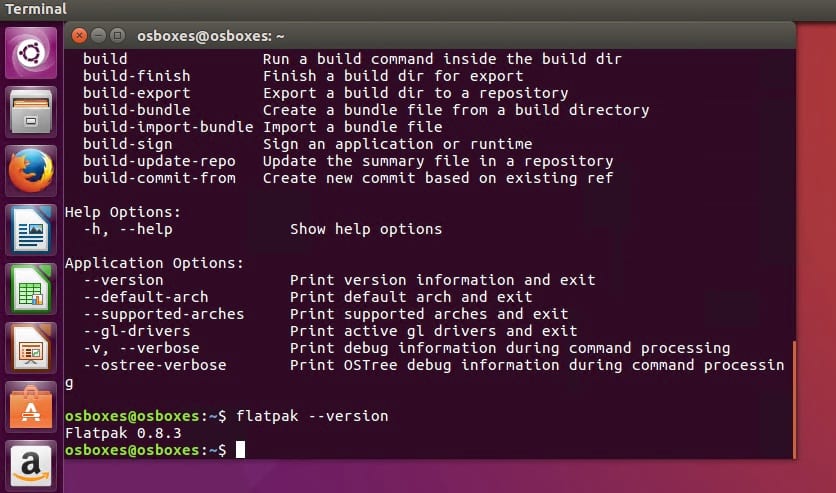
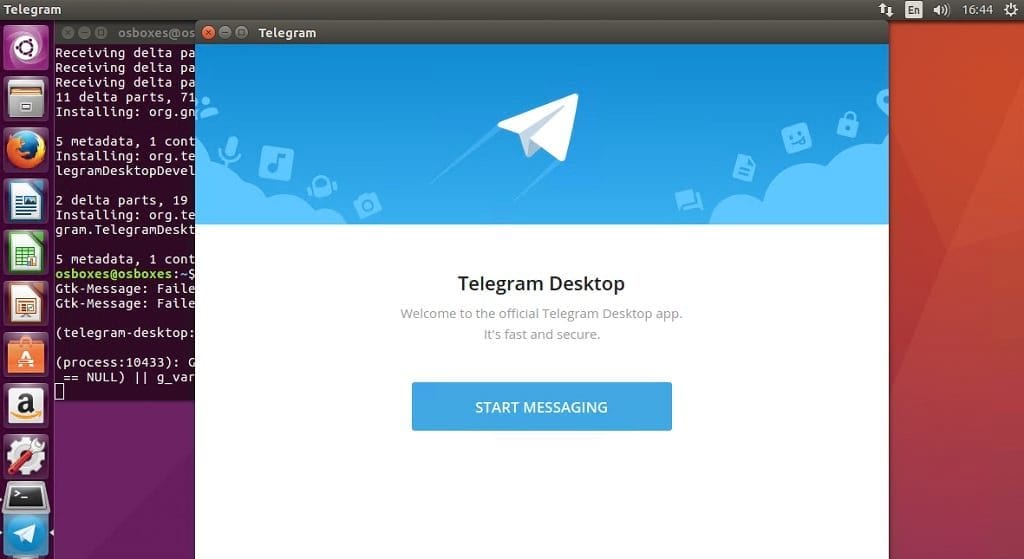
Leave a Comment
You must be <a href="https://linuxhint.com/wp-login.php?redirect_to=https%3A%2F%2Flinuxhint.com%2Fsandboxed-linux-flatpak%2F">logged in</a> to post a comment.