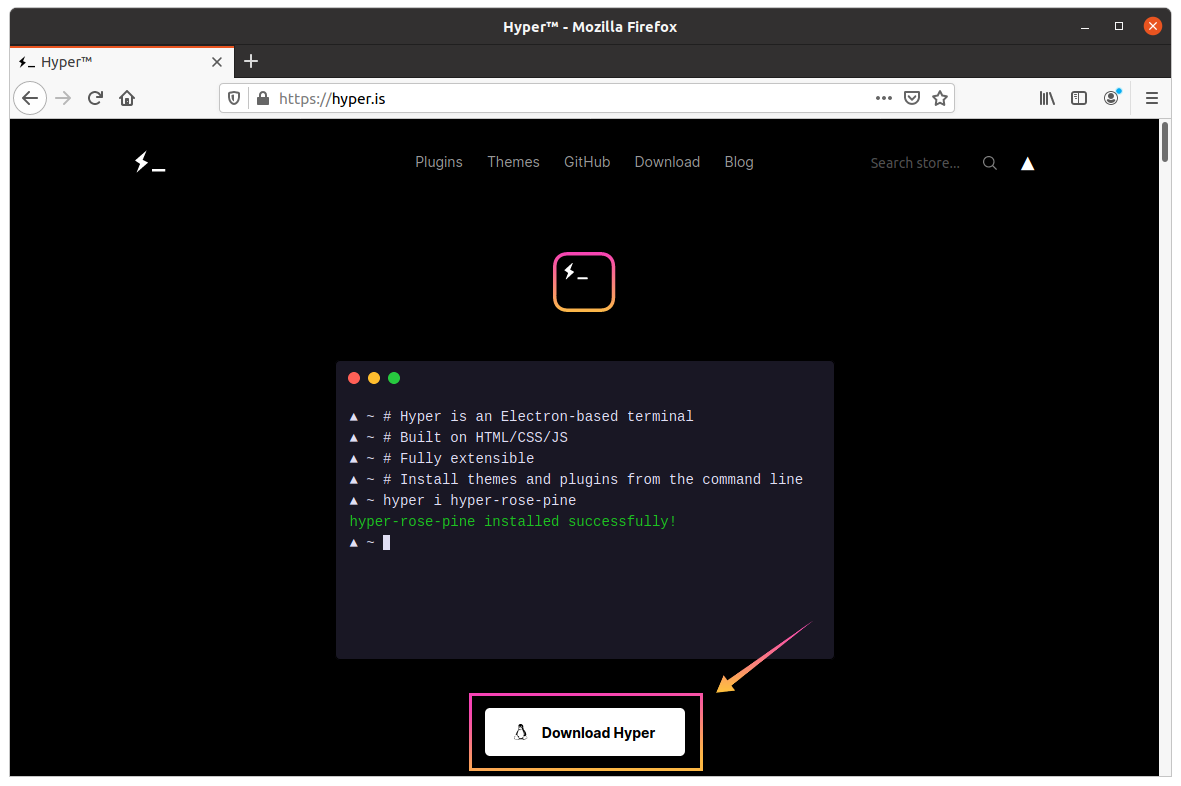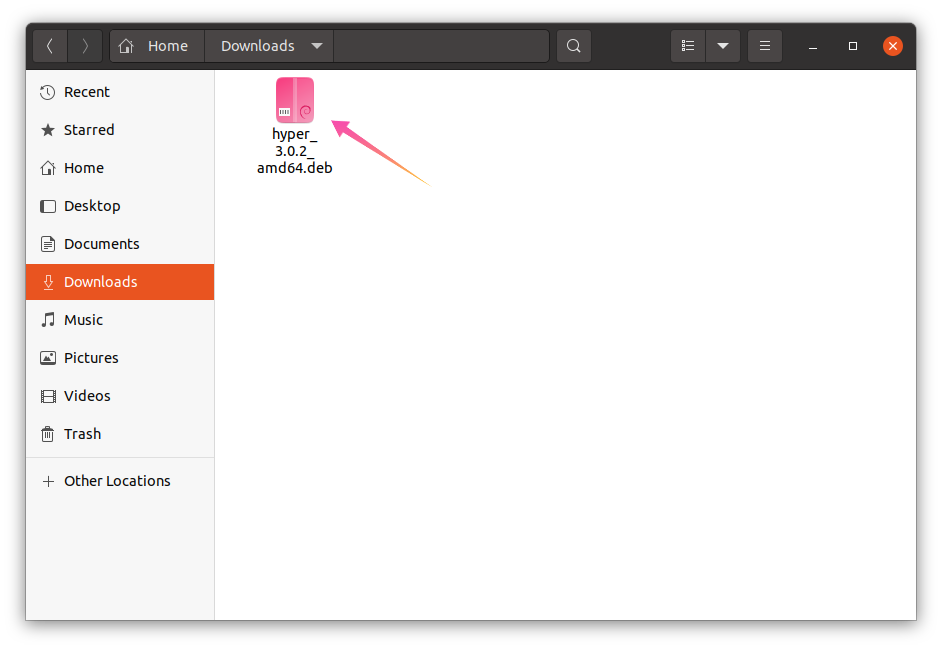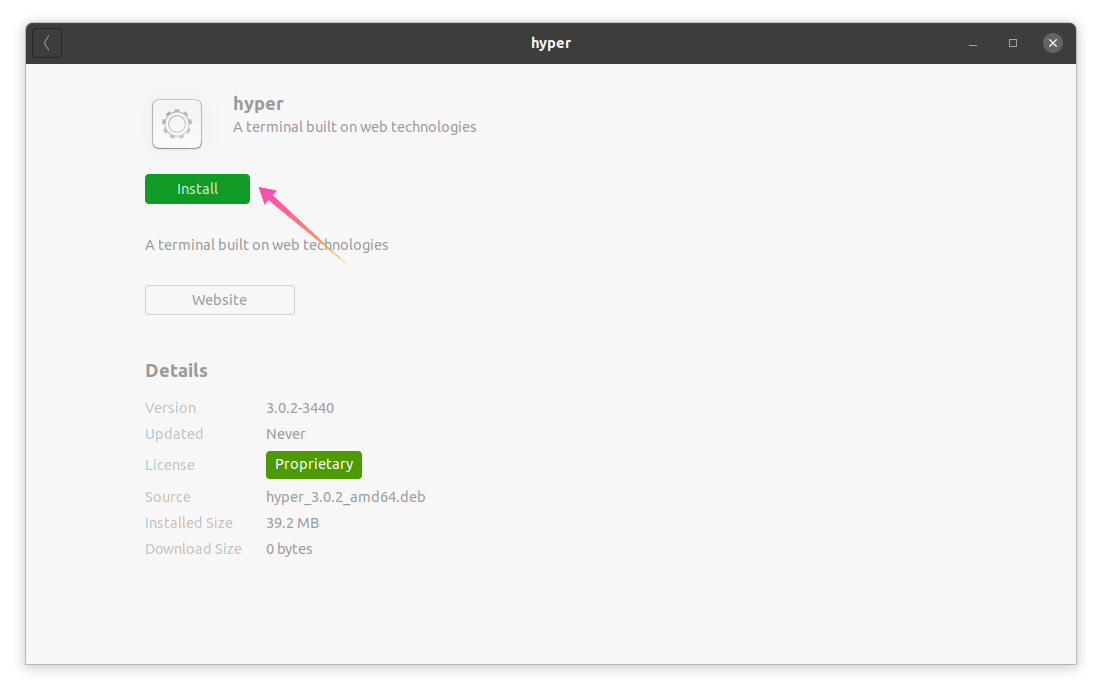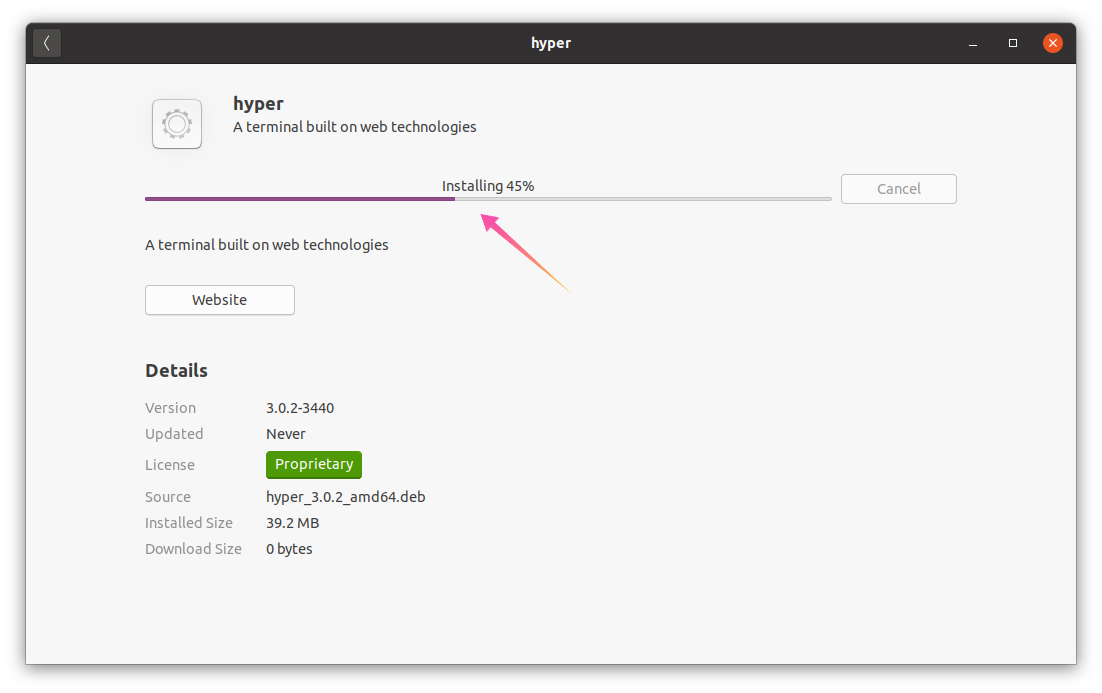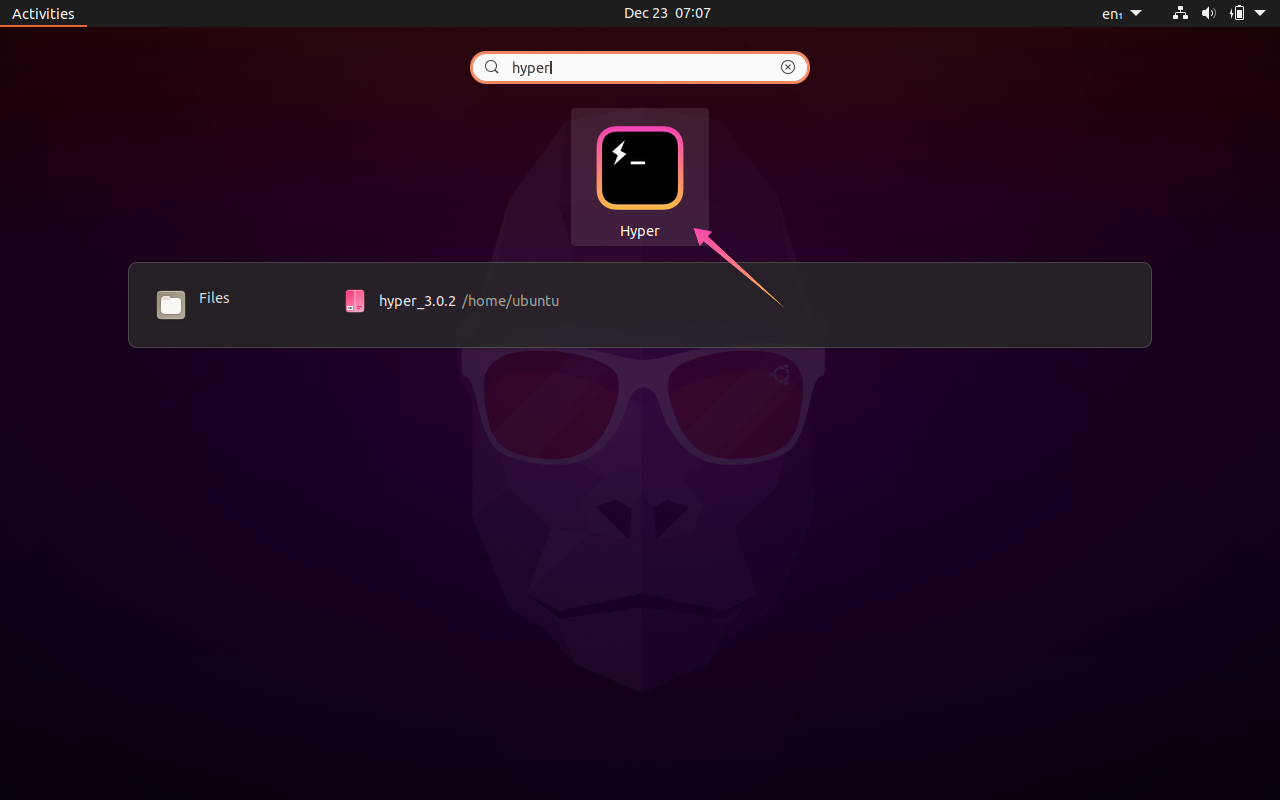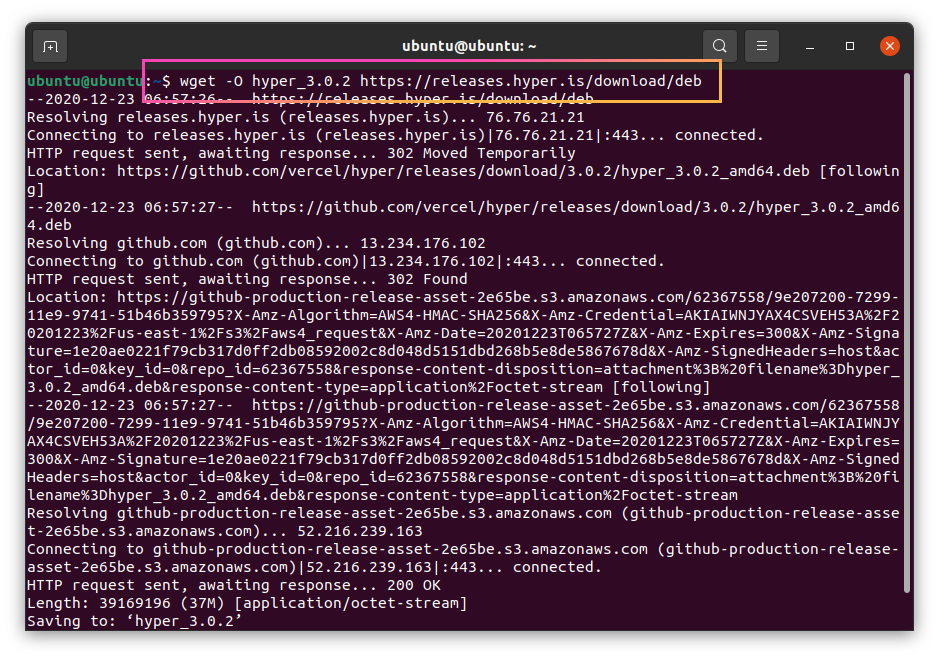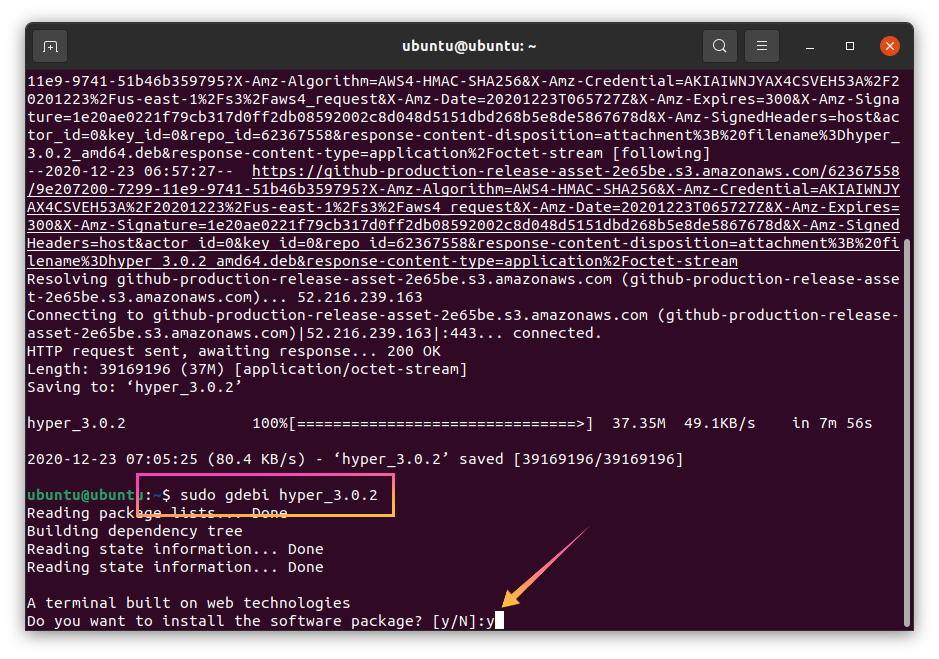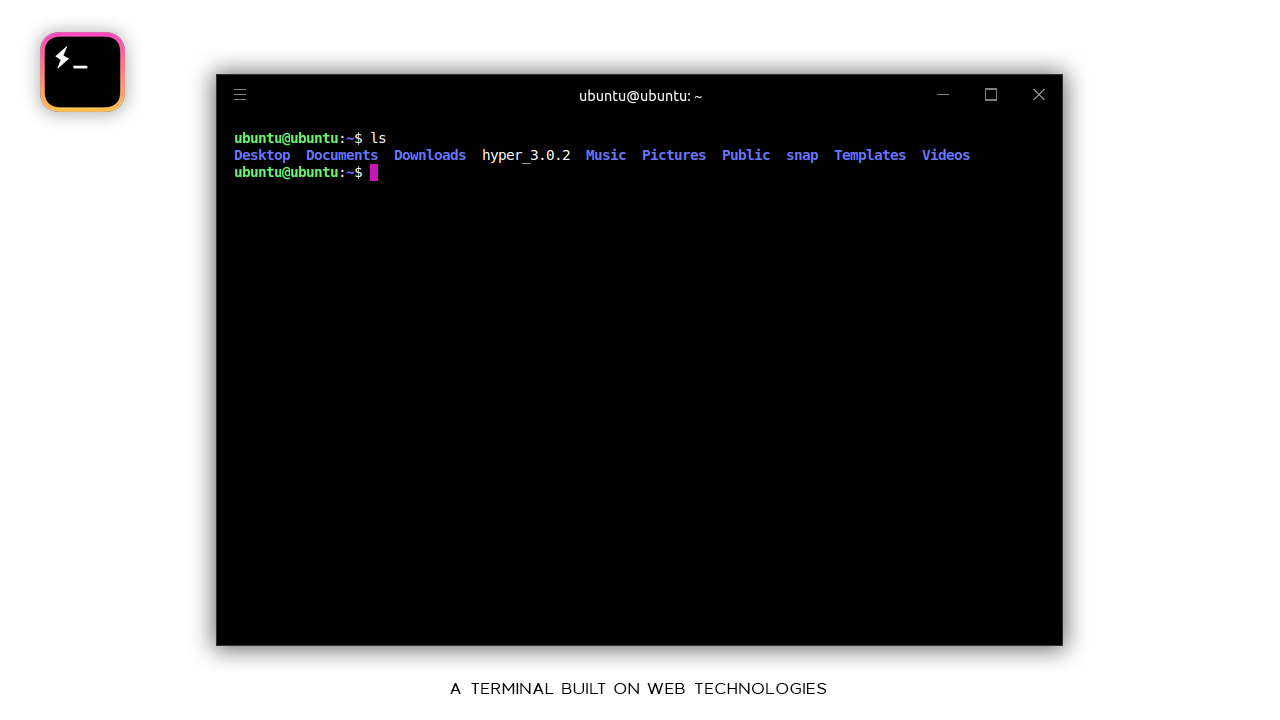Hyper holds the following key features:
- It is cross-platform, runs on macOS, Windows, and many Linux distributions such as Ubuntu, Fedora, etc.
- Customizable
- Have tons of extensions
- URLs can be dragged in the terminal
- Various styling options
Installing “Hyper” on Ubuntu 20.10:
To get Hyper on your Ubuntu machine, you need to download the Debian package of “Hyper”. Visit www.hyper.is and download the package by clicking on the “Download Hyper” button as shown in the image below.
“Hyper” debian package will be download; you can view the package in the “Downloads” directory:
Double click on the package Ubuntu Software Center’s window will open and click on the install button.
The installation will begin; you can monitor the progress in the same window:
Shortly, “Hyper” will be install, it can be searched in the applications.
Installing “Hyper” on Ubuntu 20.10 using the terminal:
Another method is getting it done using the terminal.
First, get the Gdebi on Ubuntu. Gdebi is a lightweight and free app that lets you install Debian packages on Ubuntu. It is recommended to install Debian packages using Gdebi instead of Ubuntu’s Software Center because it consumes fewer resources. Open terminal and type the command given below:
Now download the Hyper Debian package using the command shown below:
After the downloading is finished, install it by typing the command mentioned below:
Open “Hyper” after the installation is finished:
How to uninstall Hyper from Ubuntu 20.10:
To uninstall the “Hyper” terminal from Ubuntu type the command mentioned below: