Google Chrome 60 had just been promoted to the stable channel release for Windows, Mac as well as Linux platforms. As announced by the Chrome team, this release Chrome 60.0.3112.78 comes with a number of bug fixes (40 security fixes) and improvements. Before we proceed on how to install Google Chrome 60 on Ubuntu, lets take a quick look at some of the bugs addressed.
Google Chrome 60 Changelog
The Google Chrome changelog is an exhustive one but I have pulled together a few issues addressed that may be noticable in the cause of using the browser.
- Username field discovery heuristic added to address cases where autofill can’t find a username field for autocompletion
- Added quiet safe browsing interstitial for WebView
- Implemented the sign-in screen test app for manual testing
- Refreshed the most visited tiles only on user interaction
- Raised the memory limit in the GPU process’s sandbox on Windows machine that has more than 8 GB memory
- Added incognito coloring, hence changing the background, grid, and URL bar coloring when in incognito mode
- Fix resizing root window when there is no transform animation
- VP9 enabled in MP4 by default
- Fixed system active time reporting for app kiosks
- The username filed now autofills when the user interacts with the password field
- Added Android One Perf bot to chromium.perf
How to install Google Chrome 60 on Ubuntu 17.04, Ubuntu 16.04, Ubuntu 15.10, Ubuntu 15.04, Ubuntu 14.04 & Ubuntu 14.10
- Add key
wget -q -O - https://dl-ssl.google.com/linux/linux_signing_key.pub | sudo apt-key add -
- Setup the repository
sudo sh -c 'echo "deb [arch=amd64] http://dl.google.com/linux/chrome/deb/ stable main" >> /etc/apt/sources.list.d/google-chrome.list'
- Update repo and install Chrome
sudo apt update && sudo apt install google-chrome-stable
How to remove G00gle Chrome from Ubuntu
sudo apt remove google-chrome-stable

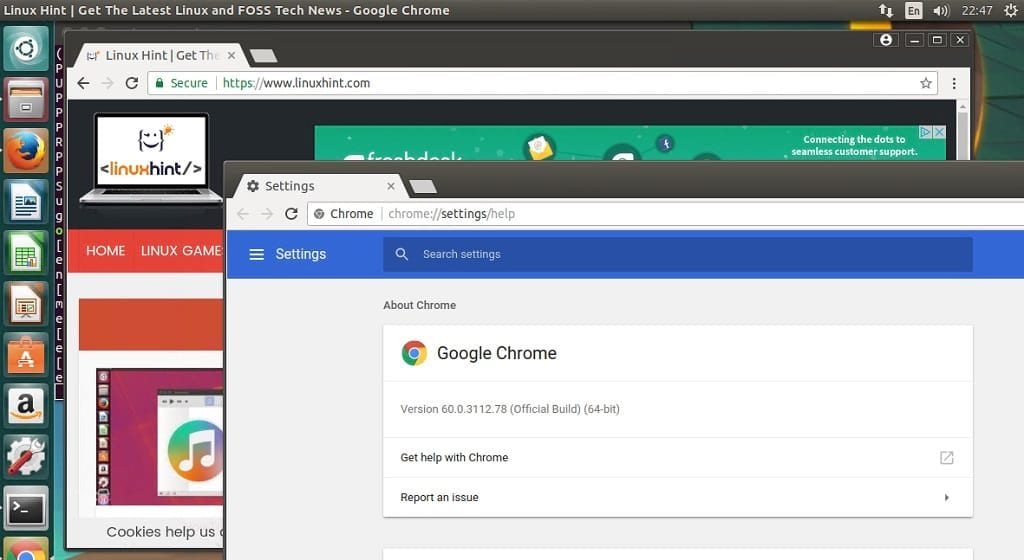
sudo apt update && sudo apt install google-chrome-sable -> shouldn’t it be ‘stable’ ?
ops… you are right, typo error. thanks for the observation. Now corrected.