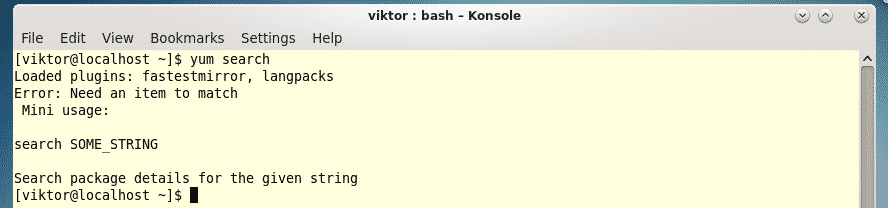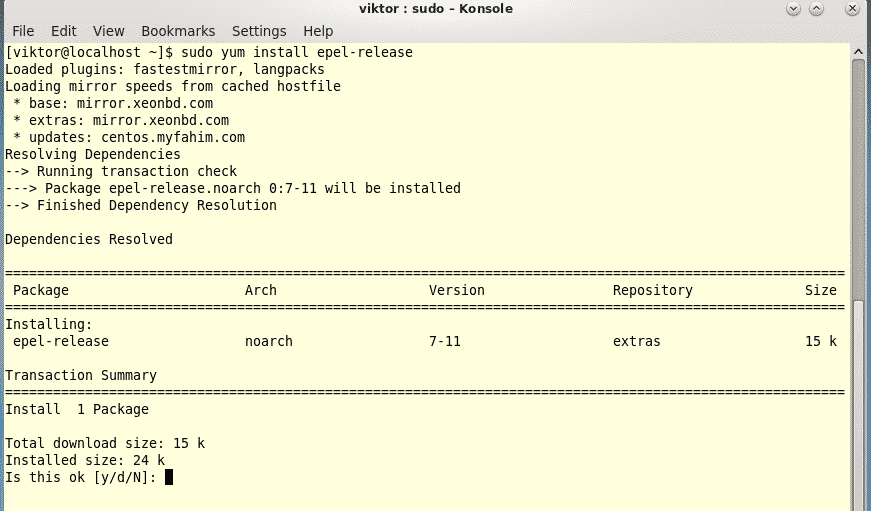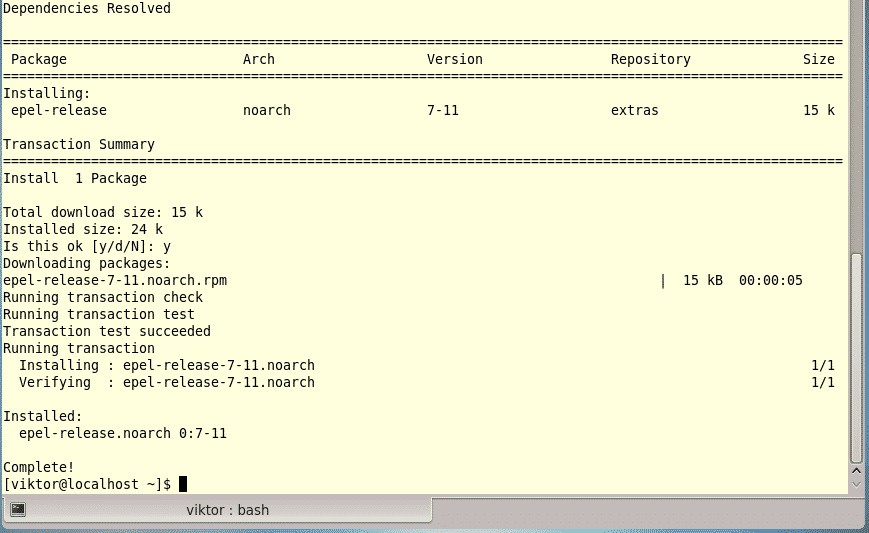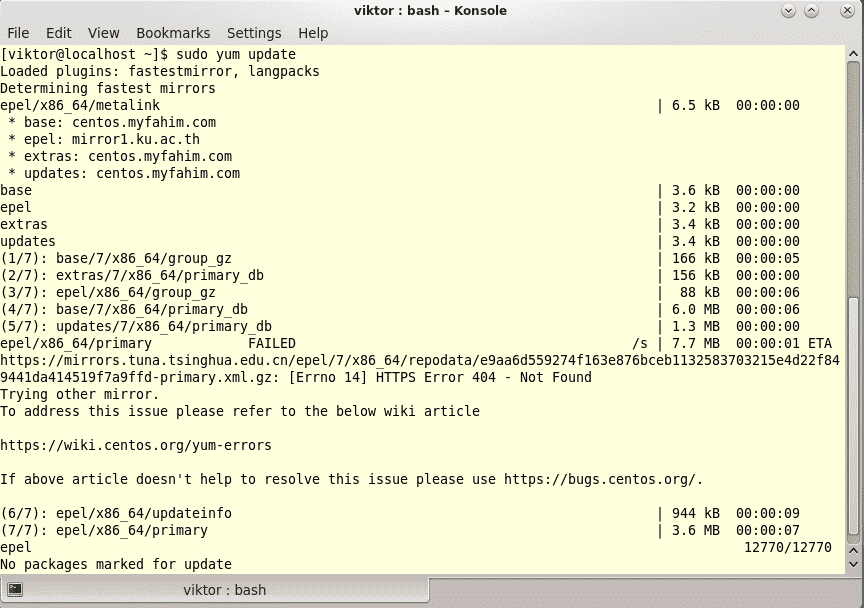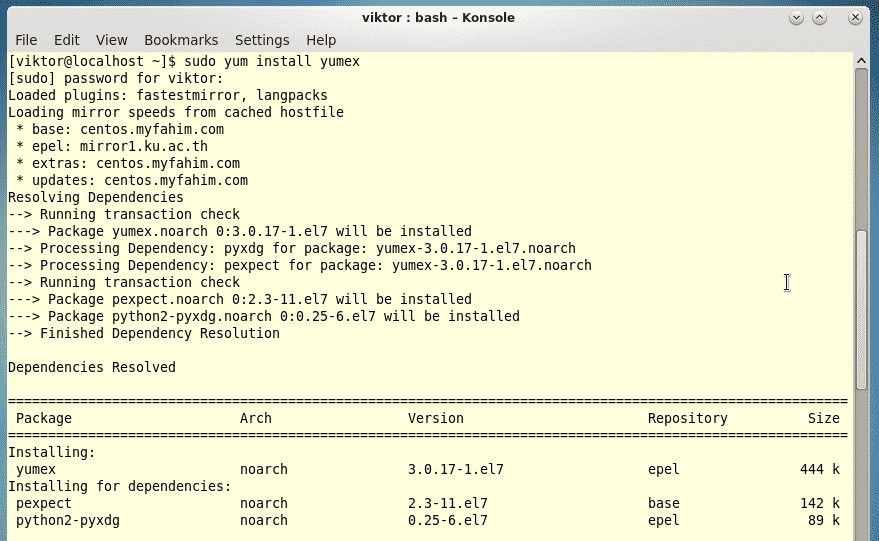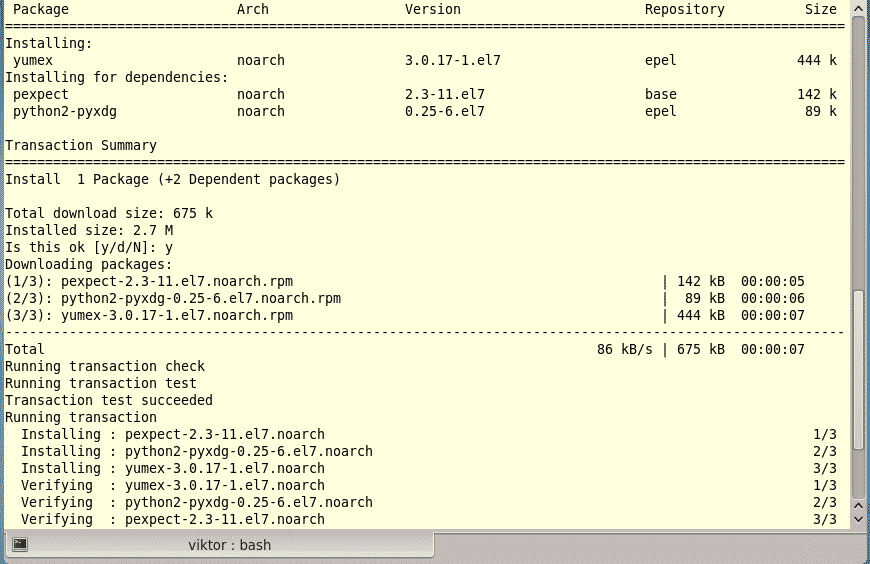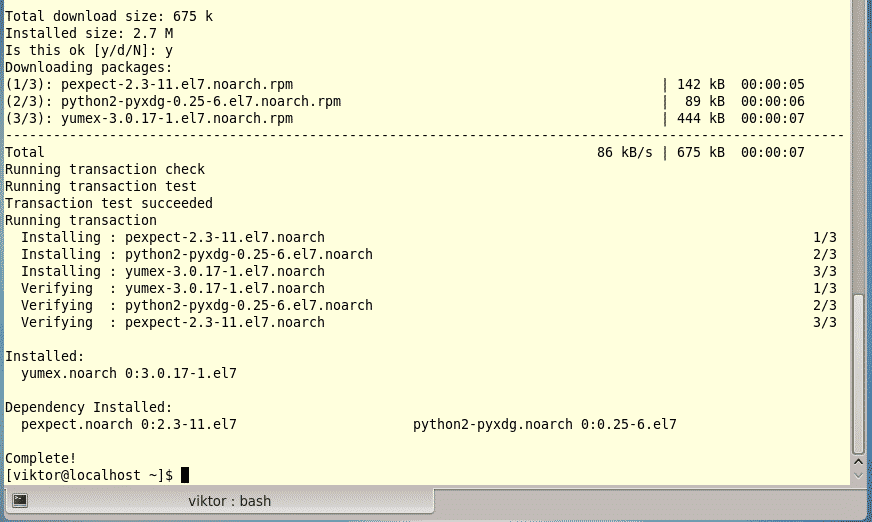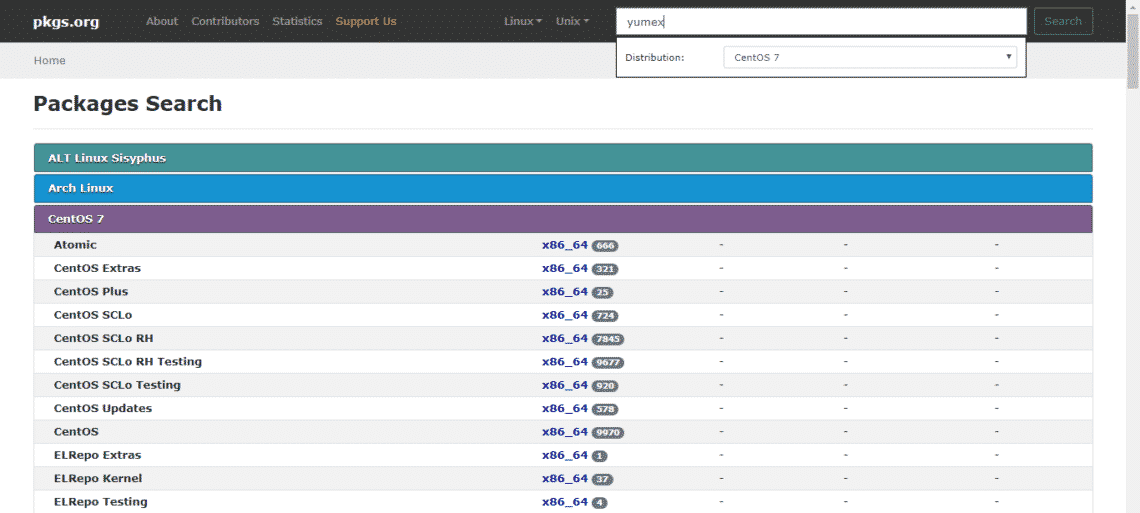Hello, CentOS users! In the case of CentOS, the Linux distro is a pretty cool one that gives the complete vibe and feel of the server/enterprise environment. CentOS and RHEL both uses “yum” as the default package manager.
In this case, you have 2 available options for searching a certain package/software – asking “yum” to search by name or, checking the internet for the exact package name.
Don’t worry. Everything is as pretty simple and quick.
Package search using “yum”
As “yum” is the default package manager, you can use the following command structure for searching –
For example, you can search for GNOME using the following command –
Now, that’s LONG list of GNOME and apps!!!
There’s another available GUI tool for searching, listing and installing packages on CentOS – yumex. The package is available on the EPEL repository. THat’s why make sure that your system has EPEL repository enabled –
Then, install “yumex” –
Now, fire up “yumex” –
Searching the internet
Now, if you’re out of luck finding out the right package name on your package manager, consider checking out the internet! It’s a faster and more convenient solution for most of us.
The best place for searching for Linux packages is Pkgs.org. It’s a fine place that keeps the record of numerous Linux packages of almost all the popular and non-popular Linux distros you’ll ever enjoy in your machine.
For example, I found the “yumex” package directly on Pkgs.org –
Enjoy!