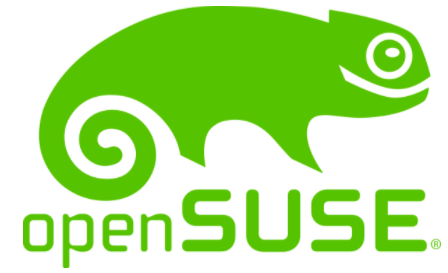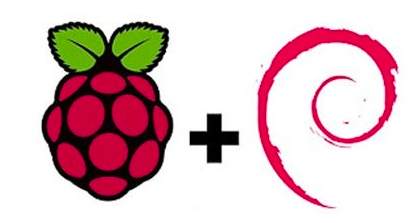Ubuntu
If you know a little bit about Ubuntu, you know that it is one of the popular and best Linux operating distros because it can be used in Python working, web development, and other purposes. Ubuntu is widely used as it offers a good experience and Ubuntu’s LTS or Long Term Support delivers good stability. There are many options for customizing user experience because Xubuntu, Lubuntu, etc. are some Ubuntu derivatives.
The open-source community and Canonical have provided amazing support to Ubuntu. That’s why it became a great and popular Linux distro among Linux pros as well as beginners. This Linux distro uses the DEB package manager, and it includes Snap packages in the new version for simple installation. This Linux distro has an amazing community of users and a community form for any issue.
Pros and Cons of Ubuntu
Pros
- This Linux distro is a lightweight operating system for the server contexts.
- The development team of Ubuntu provides regular updates.
- The community support is fantastic.
Cons
- Ubuntu’s Image file is a little larger.
- Ubuntu’s desktop UI is not that great.
- It does not have a minimal distribution.
Debian
This Linux operating distro started with an idea and collaboration of developers for developing an excellent operating system. Ubuntu is based on Debian, so it is a great operation distro and an independent Linux distro. Debian is developed for becoming a great operating system that can be compatible with various hardware. Many users recommend this operating system due to its huge packages list, used for safety and stability. Debian provides great good community support and repositories. However, we don’t recommend using Debian if you are a new learner in the programming field.
Pros and Cons of Debian
Pros
- Debian has a complete installer.
- This Linux distro has various hardware architecture.
- This Linux distro provided good transitions in technologies.
- Debian has various installed packages.
Cons
- This Linux distro uses Systemd.
- There are no regular updates in Debian.
- Debian can only download free software.
OpenSUSE
OpenSUSE works as a great alternative to Ubuntu and Debian because it is a stable and good operating system best for programming. This Linux distro has an LTS release that ensures stability, and it also offers a bleeding-edge iteration. One of OpenSUSE’s great things is that it has YaST package management to make this Linux Distro easier for automating different tasks. There is a simple process to download and use it, so visit the official website of OpenSUSE, and you have to download the installer. This Linux distro offers a huge package database and an amazing supportive community for solving different user issues.
Pros and Cons of OpenSUSE
Pros
- OpenSUSE is reliable.
- It offers incredible Built-in drivers.
- It is stable, and you can install it with one click.
- It has the best KDE desktop experience.
Cons
- The support for Nvidia drivers is not good.
- The startup of OpenSUSE takes a little bit more time.
- The permission policy of this Linux distro is complex.
Manjaro
It is a fast Linux operating distro that supports various environments to fulfill your requirement. Manjaro is the newest Linux distro, which is growing rapidly. Manjaro has a good community base based on Arch Linux, and it is designed to offer fast results, user-friendly UI, fantastic power, and many more. Manjaro’s development team is doing an amazing job because they polish this Linux distro with every update. As we have previously said, if you are a user of Manjaro, users can easily configure different kernels and take advantage of special bash scripts for configuring the system according to the user.
Pros and Cons of Manjaro
Pros
- Manjaro is based on Arch Linux.
- This Linux distro supports multiple Kernels.
- Manjaro has a good community forum.
- It is an up to date and stable Linux distro.
- There is a great graphical package manager on it.
Cons
- Manjaro’s installation is a little buggy.
- Manjaro has a slower developer for 32-bit hardware.
- This Linux distro is a bit bloated, and it has an improper dependency.
Fedora
This Linux distro is a community-driven project, and this community provides amazing operating systems for specific usage. Red Hat Inc. primarily supports Fedora, and it is a very popular company among Linux users. Fedora is smart auto-configs and various updated packages; that’s why it is the best Linux distro for programmers. In case you don’t want to work on the older version of OS, you can go for the latest version of Fedora after every six months due to its six-month release cycle.
Pros and Cons of Fedora
Pros
- It offers fast performance.
- It has an amazing integration with the Snap Package and Flatpak.
- It delivers regular updates to stay up to date.
Cons
- It does not support proprietary drivers
- It is not best for the new Linux users.
- Many people report that it is a bit slower.
Raspbian
As we know, Pi is created to be an educational tool, so Raspbian is the best operating system if you are starting to learn to code. This Linux distro offers different tools like Node-RED, BlueJ, Geany, Python Scratch, Greenfoot, Mathematica, and many more. If you are a new coder, it has a specific section for starting your Python journey to learn everything about this programming language. In case you want to learn different programming languages, then this Linux distro is best for you to grind your knowledge.
Pros and Cons of Raspbian
Pros
- It is good for students or learners.
- It is easy to use.
Cons
- There are bit limitations in the software.
- It is a bit slower.
CentOS
This Linux operating distro has a repository and an amazing collection of Red Hat software. Red Hat Enterprise also offers long term support and its community. This Linux operating distro consists of the YUM package manager, a powerful tool for installing and uninstalling any application according to your needs. CentOS provides an amazing environment for programmers so that they can perform their tasks without having any trouble.
Pros and Cons of CentOS
Pros
- This Linux distro offers stable distribution.
- CentOS provides good community support.
- It can perform properly, even on average hardware.
- CentOS has a good version lifecycle.
Cons
- This Linux distro is a little complex.
- It is not a suitable desktop solution.
- CentOS has fewer text editors.
Arch Linux
Arch Linux is one of the most popular and best Linux operating distros because it is lightweight but robust. This Linux distro provides full control over the operating system. Suppose you want to change your operating system completely. In that case, you should go for Arch Linux because it offers different features for customizing the operating system for various purposes like programming and development. However, we don’t recommend this Linux distro for beginners because Arch Linux is a bit complex to handle. In case you are a professional programmer, you can perform penetration testing work for turning your Arch Linux into BlackArch by a specific process.
Pros and Cons of Arch Linux
Pros
- Users can create a Linux OS according to them.
- It doesn’t consist of unnecessary services.
- This Linux distro doesn’t require a system upgrade.
- Arch Linux is community-based.
Cons
- Installation of this Linux distro is a little bit hard.
- Updates of Arch Linux creates various issues in your system.
Gentoo
This Linux distro also offers complete control of the operating system, but you have to make any investments. Gentoo only gives you a Linux Kernel and package manager in the installation files. This Linux distro can become a great choice if you have any particular hardware or software requirements. This Linux distro is a little bit hard to set up, and you can create the complete system according to your CPU specifications.
Pros and Cons of Gentoo
Pros
- It offers reasonable control of the OS.
- You can get freedom over software.
- It is fully customizable.
- It offers good portability.
Cons
- It is not good for new users.
- It has an outdated solution.
- It has no default installer.
Pop!_OS
Pop!_OS was created in 2017 by System76, which is a US-based Linux hardware manufacturer. This Linux distro is based on Ubuntu, and it uses the GNOME desktop environment, so it can become a great choice if you are a programmer. Latest Pop!_OS 20.04 offers terrific power with the keyboard-driven tiling window manager. This Linux distro consists of shortcuts, advanced window management, workspaces with GNOME 3.36 desktop to improve your user experience. Pop!_OS offers lots of programming language as well as essential tools for programming.
Pros and Cons of POP!_OS
Pros
- It has a separate NVidia version.
- It has a default GNOME theme.
- It is well optimized for the new hardware.
- POP!_OS has a good installer.
Cons
- It supports 64-bits only.
- There is no minimize or maximize option by default.
Kali Linux
It is a good Linux distro based on Debian and is developed for offensive security purposes. If you are a new Linux user, we don’t recommend using this Linux operating distro. Kali Linux is best for programming and other important development work. If you want to use it, you can easily download and install the latest Kali Linux version. Kali Linux provides complete control for configuring the distro according to your needs.
Pros and Cons of Kali Linux
Pros
- This Linux distro can make the system a bit slower.
- Kali Linux can corrupt the system.
- In some cases, the software creates issues.
Cons
- This Linux distro supports different languages.
- You can locate the binaries quickly.
- This Linux distro is an open-sourced tool, so you can easily access it.
Conclusion
In this article, we have given complete information on the 11 best Linux distros for programmers. So as we have discussed, many Linux Distributions or Linux Distros are available, but you need to choose the best Linux Distro from a huge list. Linux Distros offer you great power, flexibility, stability, and compatibility. This article will help you understand the Linux distros to use the best one according to your requirements. Which is your favorite? Let us know!